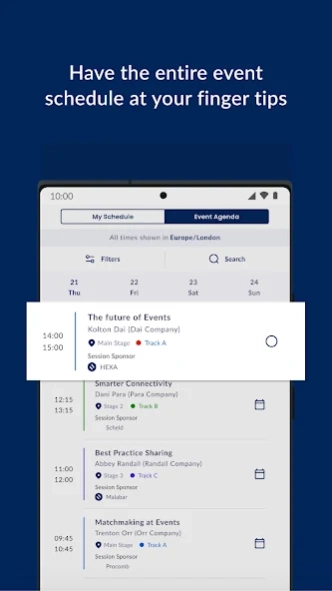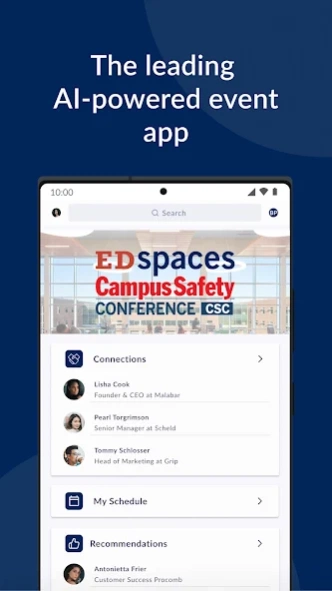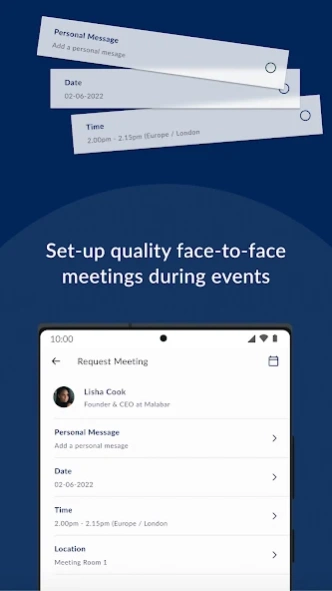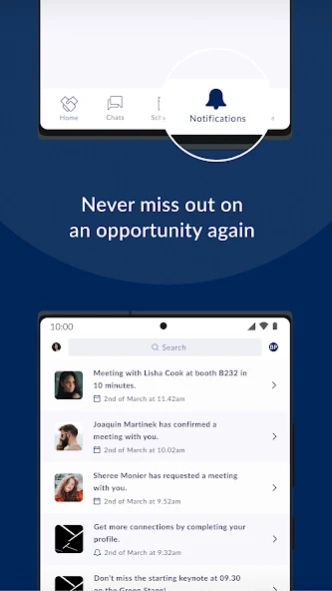EDspaces/CSC@EDspaces 10.16.13.4281271036
Free Version
Publisher Description
EDspaces/CSC@EDspaces - Join your community at EDspaces/CSC and drive the future of learning!
This app will be your guide to all things EDspaces/Campus Safety Conference
Gather with education leaders for collaboration and sharing of ideas to create spaces where students and teachers thrive.
Through enlightening education sessions, immersive tours, and buzzing show floor; see how the convergence of technology, space, and pedagogy creates the conditions for a new educational experience.
EDspaces/CSC is where education leaders and innovators unite to drive the future of learning environments.
- Check out the conference schedule, and create your own schedule of sessions and events you plan on attending
- See the full listing of attendees, exhibitors, and the floorplan
- Be connectED! The app relies on an AI-powered software–the engine that helps determine your most highly relevant products, sessions, and attendees/exhibitors for you to connect, chat and do business with at EDspaces.
About EDspaces/CSC@EDspaces
EDspaces/CSC@EDspaces is a free app for Android published in the Office Suites & Tools list of apps, part of Business.
The company that develops EDspaces/CSC@EDspaces is Grip - Event Networking Platform. The latest version released by its developer is 10.16.13.4281271036.
To install EDspaces/CSC@EDspaces on your Android device, just click the green Continue To App button above to start the installation process. The app is listed on our website since 2023-10-27 and was downloaded 0 times. We have already checked if the download link is safe, however for your own protection we recommend that you scan the downloaded app with your antivirus. Your antivirus may detect the EDspaces/CSC@EDspaces as malware as malware if the download link to at.intros.edspaces is broken.
How to install EDspaces/CSC@EDspaces on your Android device:
- Click on the Continue To App button on our website. This will redirect you to Google Play.
- Once the EDspaces/CSC@EDspaces is shown in the Google Play listing of your Android device, you can start its download and installation. Tap on the Install button located below the search bar and to the right of the app icon.
- A pop-up window with the permissions required by EDspaces/CSC@EDspaces will be shown. Click on Accept to continue the process.
- EDspaces/CSC@EDspaces will be downloaded onto your device, displaying a progress. Once the download completes, the installation will start and you'll get a notification after the installation is finished.